No one likes to see an error pop up on any kind of technology, but if you’re experiencing a Roomba charging error 5 (or Err5), there’s no need to stress. This common issue can usually be fixed with just a little bit of know-how. In this blog post, we’ll break down the problem and walk you through the steps to get your Roomba back on its cleaning game.
Understanding the Challenge: Roomba Charging Error 5
Unlike Roomba error 14 or 15, a Roomba error 5 is telling you that there is no electricity reaching your robotic vacuum, meaning it can’t charge properly. Fortunately, there is some good news here: this is often an easy fix. You’ll usually see this error because of carbon or dust buildup on the battery or dock terminals, so you’ll just need to clean things up to fix it.
However, this charging error could indicate other types of problems, like damaged components. So, you may need to go through some additional steps to clear the error in these cases.
How to Fix Roomba Charging Error 5
Ready to fix your charging issues? Simply follow the step-by-step instructions below.
Step 1: A Deeper Look at the Charging Cable
Let’s start with the basics. Before we get any further, you’ll want to make sure the charging cable connecting the dock to the power source is in top-notch condition. Sometimes, it could just be a faulty cable causing the charging error 5.
Step 2: Clean the Battery and Dock Contacts
If your charging cable looks good to go, then it’s time to move onto the next step: cleaning the battery and dock contacts.
- On the bottom of the Roomba, unscrew the 4 screws to remove the cover.
- If your Roomba is fresh out of the box, make sure the yellow battery tag is completely removed.
- Inspect the contacts and terminals for any bends and straighten them out if necessary.
- Use a pink or magic eraser (the ones used for lead pencils) to meticulously clean the battery terminals and dock contacts.
- Reassemble your Roomba by putting back the battery and reattaching the bottom cover.
Step 3: Clean the Charging Points
Now look for the charging points on both the Roomba and its dock. You’ll need to clean those as well.
Step 4: Extended Charging Period
After all that cleaning, it’s time to give your Roomba a good, long charging session – a minimum of 16 hours. After it’s done, you can check to see if the error has cleared.
Step 5: Clean Again
If the error persists, you may just need a more thorough cleaning approach. This time, try using a toothbrush to apply rubbing alcohol or vinegar to the battery and dock terminals. Sometimes, this household hack can work wonders.
Step 6: Contact Customer Care
Finally, if your Roomba still refuses to cooperate, it might be time to contact iRobot customer case. They will be able to help you troubleshoot further.
The Bottom Line
In conclusion, fixing charging error 5 on your Roomba involves a blend of careful inspection, precision cleaning, and strategic troubleshooting. By following these steps, you’re not just resolving an error – you’re ensuring your Roomba continues to be your faithful home-cleaning companion for years to come.
So, hopefully you’re able to bid farewell to the charging error 5, and welcome back a seamless Roomba experience. Happy cleaning!

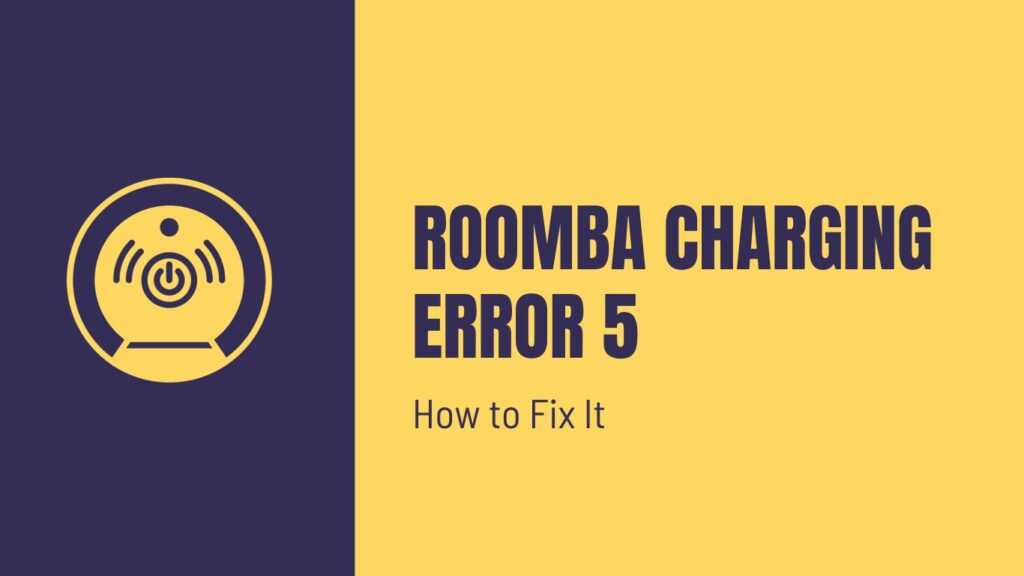

Pingback: Roomba Error 26: Cause and Solutions - The Best Home Tools